Color Picker Module
The Color Picker Module is a core module included in the Carbon modding framework for Rust. It provides an interactive and animated UI component that allows players to visually select colors, including brightness and alpha (transparency) values. Plugins can access this module directly to incorporate color picking into their functionality.
Note: This module is built into Carbon and does not require installation like traditional plugins. It is always enabled and cannot be disabled.
Overview
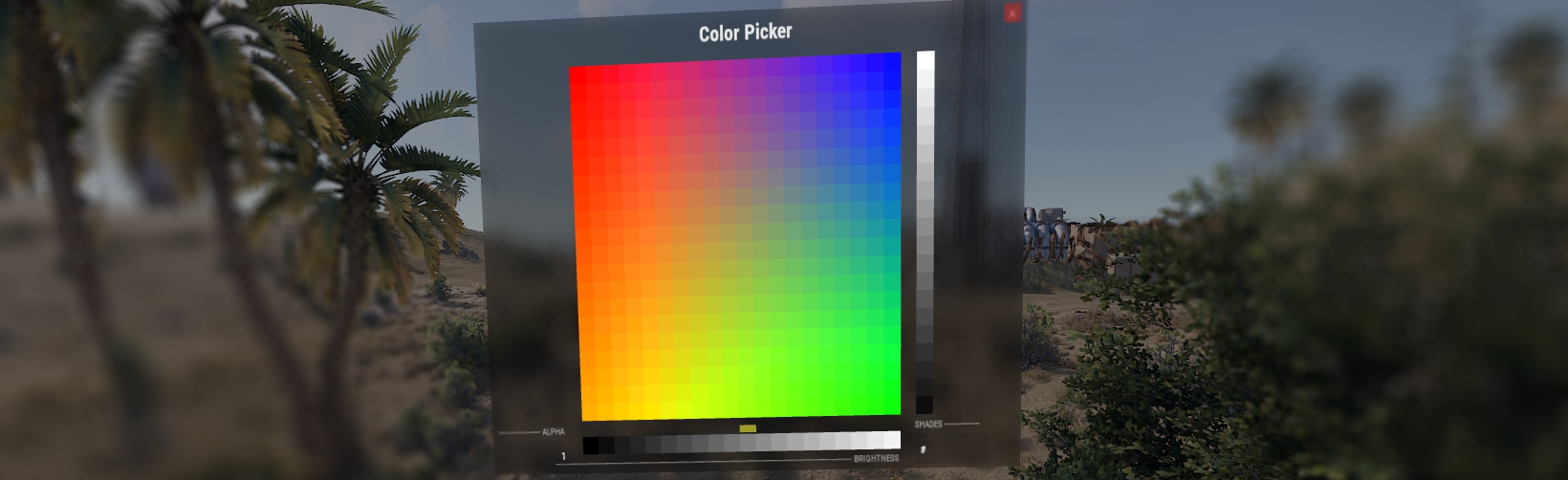
- Class Name:
ColorPickerModule - Enabled by default: Yes
- Force enabled: Yes (cannot be disabled)
- Supports Configuration: No
- Source:
Carbon.Common/ColorPickerModule - Forces Modded Tag: No
This module is intended for use by other plugins to enable color selection through a UI interface. It includes fade-in animations, brightness and alpha sliders, and hex color input fields.
Accessing the Module in Plugins
Plugins can access the ColorPicker module using:
csharp
var colorPicker = Carbon.Base.BaseModule.GetModule<ColorPickerModule>();How It Works
Open the Picker
csharp
colorPicker.Open(player, (hex, raw, alpha) => {
// Handle color picked by player
});player– TheBasePlayerto open the UI for.onColorPicked– A callback invoked when the player selects a color. Returns:hex– Hex code of selected color.raw– RGB values as string (e.g."0.5 0.2 0.7").alpha– The alpha (opacity) value as a float.
Example Use in Plugin
csharp
colorPicker.Open(player, (hex, raw, alpha) =>
{
Puts($"Player picked color {hex} with alpha {alpha}");
// Apply to UI or save preference
});